
- Software
- April 14, 2022
- 9:26 pm
Best Chess Software for Mac [Top 5]
Finding the right chess software for Mac can be very challenging given the lack of a wide array of options and low competition in the market space for Mac users. Below are our reviews of the top 5 chess software for Mac. We’ve listed these from best to worst, and have tried to be as fair and objective as possible in our analysis, giving our reasoning for each sub rating. We hope you find this helpful in your chess journey!
#1 Chessquid
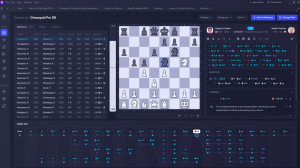
About
Chessquid is a revolutionary chess software designed for chess players, from club players to the best Grandmasters, to help you prepare against opponents. Chessquid Database comes with more than 4 Million Games, many from top GMs.
Overview
Chessquid offers a robust set of very well thought out features that will benefit a wide array of player types, from grandmasters, club players, to the casual learner – and they do all of this with a very intuitive user interface, looking quite a bit more sleek and modern than any competitors on this list. It’s easy to navigate, taking very little time for a beginner or new user to understand how to use their features. It has all the important features useful to clubs and professional chess players for databases and chess analysis, while also adding some new ideas to how to approach these systems, such as the move tree, move highlighting, and database management system. The Trap Finder was a real gem to discover. The software feels fairly stable, especially considering how new it is, and the performance is top notch. Chessquid definitely beats out its rivals in every category on this list, and perhaps in categories we haven’t even mentioned. They have excellent access to learning material, such as an easy to use tactics and lessons system, and provide very useful comments and ideas on their database games. It’s worth noting that you can use any engine with their software, although it comes prepackaged with Arasan, an excellent open-source engine. We also found the process for adding and choosing your default engine to be the easiest by far compared with any other software.
Overall Rating
User Interface
Database Management
Features
Performance
Stability
Learning Material
#2 HIARCS

About
HIARCS Chess Explorer is a superb new chess database, analysis and playing program for either PC Windows or Apple Macintosh computers. It offers a truly innovative and intuitive new graphical user interface together with the reigning World Chess Software Champion HIARCS 14 chess engine. This unique combination is refreshingly easy to use and includes many unique new features for managing chess databases, chess preparation, analysis and training for players of all abilities from beginner to Grandmaster.
Overview
HIARCS seems to have a fairly dated interface, looking like something right out of 2010. HIARCS offers a relatively easy system for handling databasing chess games, but it seems to have quite a high learning curve for most users. But they seem to also be lacking in important key features that any chess club or professional chess player might be left wanting for managing their games. The software is lightweight on performance, and seems relatively stable for most users. While it can be said the interface is certainly an improvement over some competitors on this list, it is difficult to pin down exactly how to do some key functions like adding annotations, and navigating through databases, which are very important to a lot of club players and grandmasters. HIARCS also lacks in learning material such as lessons and tactics.
Overall Rating
User Interface
Database Management
Features
Performance
Stability
Learning Material
#3 SCID

About
SCID is an open application to view, edit, and manage collections of Chess games. It is multi-platform: it runs on Windows, Unix/Linux, OSX, and Android.
SCID is an acronym that stands for Shane’s Chess Information Database.
Overview
SCID has by far the oldest and most dated interface of any software on this list. In addition to having a very high learning curve with a lot of feature stuffing, SCID seems to miss the mark on intuitive user interface. Less importance seems placed on what features are most important and should be easy to access, and more emphasis is placed on just having everything stuffed together with no easy way to identify what buttons do what or where you should be navigating to access the features you need. It does the job it needs to do, but again, with a steep curve for anyone who may not be familiar with database software. Because of its dated interface, some things are hard to read or navigate through, although performance definitely improves as a result of this interface. However, there are a lot of stability and crashing concerns for most users.
Overall Rating
User Interface
Database Management
Features
Performance
Stability
Learning Material
#4 Chess Insight

About
Chess Insight is the modern chess database for macOS.
In “Chess Insight”, you can create chess databases to keep your chess games in order and made them easily accessible. View, create and annotate your chess games, import the chess games from yours .pgn files into the internal high-searchable database format and annotate your games.
Overview
Chess Insight has not had an update since 2017, so it’s difficult to recommend this software. However, it is worth noting it on this list considering it is somewhat popular and still available on the Mac store in spite of the lack of major updates in years. Chess Insight’s interface is very minimalist, which may appeal to some. However, this minimalism has some drawbacks in that it can be difficult to navigate through some of the menu systems. There are no identifiable learning materials like tactics or lessons, but there is a decent enough database for tracking your games and uploading your own databases, though the database interface itself can be challenging to understand how to use. It has a decent performance owning to the minimalist interface, although there are reported stability issues, probably due to the lack of updates.
Overall Rating
User Interface
Database Management
Features
Performance
Stability
Learning Material
#5 Chess King 4

About
Works with Mac OS X 10.6 Snow Leopard, 10.7 Lion, 10.8 Lion, and 10.9 Mavericks
Works on iMacs, MacBook Airs, MacBook Pros, Mac Minis, etc.
No need to buy a PC emulator or Windows
Simple to install, just copy app to applications folder
Play, Learn, Analyze with the top engine Houdini 4
Includes an updated GigaKing Games database, more than 6 million games
Overview
Chess King 22 is by far the worst chess software we found for Mac users. Their website looks very old, and their software is very minimalistic and dated. Everything seems more geared toward marketing rather than toward user satisfaction, though that could just be appearances. In addition to concerning reports regarding stability and performance with their software, the software itself seems poorly maintained. Their interface and software doesn’t seem to have gone through many changes since 2014 at the time of its public release. However, they do have some nice features for learning material, such as tactics and lessons and multiple languages. Their software has a very high learning curve and a very steep price. There also isn’t a very useful database system for club members or grandmasters, although you can explore your own games and do basic analysis. There is also a companion app for mobile.
Overall Rating
User Interface
Database Management
Features
Performance
Stability
Learning Material
Read also
How to become a Chess Grandmaster
The Sicilian Defense: A Comprehensive Overview
5 Beginner Mistakes to Avoid in Chess
Best Chess Software for PC [Top 5]
Best Chess Software for Mac [Top 5]
